Transformers Drawing Step By Step
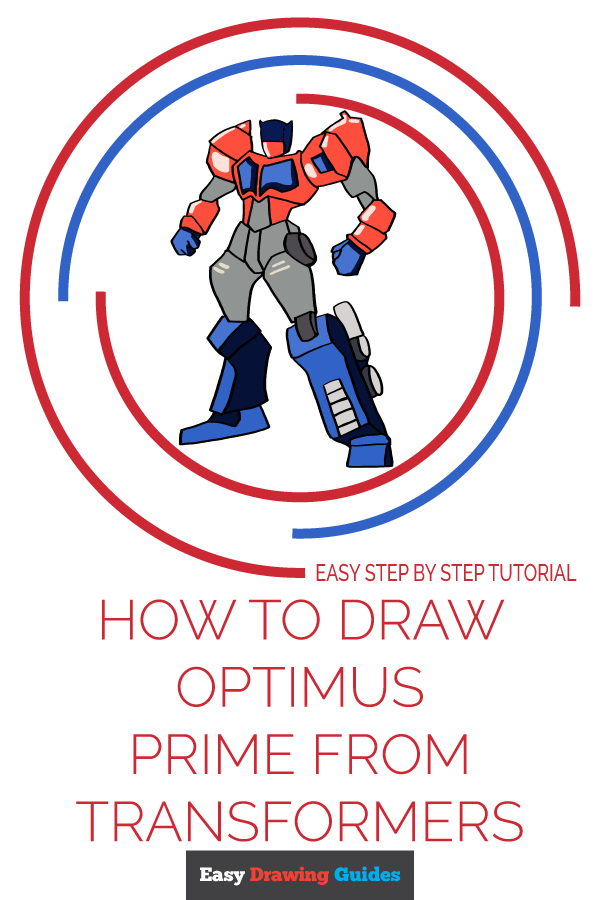
Click HERE to save the tutorial to Pinterest!
"No sacrifice is too great in the service of freedom."
- Optimus Prime
Optimus Prime, also known as Convoy or Orion Pax, is the leader of the Autobots. The Autobots are Transformers, a robotic alien race from the planet Cybertron that can take on the appearance of vehicles such as cars and trucks.
Optimus has a strong sense of justice and cares not only about the Autobots but about his human companions as well. A frequent enemy is Prime's former friend, Megatron, the leader of the Decepticons.
Scroll down for a downloadable PDF of this tutorial.
Prime's most common disguise is that of a semi-truck. On Earth, this allows Prime to keep his alien identity secret from human onlookers, especially while traveling. Prime has been to Earth plenty of times during his long career. Since the release of the Transformers toy line in 1984, Optimus has appeared in more than 20 television series and at least seven feature films.
Did you know? A forty-foot tall statue of Optimus Prime is located in Kunming City, China. Not surprisingly, the statue was placed near a collection of automobile dealerships.
Would you like to draw Optimus Prime? This easy, step-by-step Transformers drawing tutorial can show you how. All you will need is a pencil, an eraser, and a sheet of paper.
If you liked this tutorial, see also the following drawing guides: Black Panther, Iron Man's Mask, and Tractor.
Step-by-Step Instructions for Drawing Optimus Prime from Transformers

1. Begin by sketching Prime's head. Draw an irregular shape with a pointed chin and two points at the top. Draw a horizontal and a vertical line across the head to enclose the different sections.

2. Use a series of curved lines to enclose the irregular shape of the chest plate.

3. Draw two irregular shapes within the chest plate, loosely parallel to its outline.

4. Draw Prime's torso. Use straight and curved lines to outline the shape. Then, draw a "V" shaped line across it. Draw two lines above and two lines below the "V". Then, draw a parallelogram to one side of the shape.

5. Draw Optimus' arm. Use curved lines to outline a series of five irregular shapes. Draw lines across the first and second shapes, and a rectangle in the first. Enclose another irregular shape above the first two. Band the wrist with lines, and use a straight and "V" shaped line to detail the fist.

6. Draw the remaining arm. Use straight and curved lines to enclose five irregular shapes. Draw a triangle atop the one nearest the shoulder. Use curved lines to differentiate the fingers of the fist.

7. Draw the upper leg, erasing guide lines as necessary. Use curved and straight lines to enclose the thigh. Draw an oval overlapping the thigh and torso. Draw a curved line across it.

8. Draw the lower leg, erasing guide lines as necessary. Use curved and straight lines to outline the basic shape of the leg. Draw a rectangle overlapping the upper and lower legs, forming the knee. Draw a line down one side of it to give it a three-dimensional appearance. Then, enclose ovals and rectangles on the side of the leg. Draw a curved line across each oval. Finally, use curved lines to contour the details of the leg and foot. Draw a rectangle in the center of the leg and band it with straight lines.

9. Use curved lines to enclose the irregular shapes of the remaining leg and foot.

Color Optimus Prime. He is typically red and blue in color.
You can check out more animated heroes - and plenty of villains, too - among our character drawing guides.
Scroll down for a downloadable PDF of this tutorial.
Printable Drawing Tutorial
MEMBER TROUBLESHOOTING
Still seeing ads or not being able to download the PDF?
First, check that you're logged in. You can log in on the member login page.
If you're still not able to download the PDF, the likely solution is to reload the page.
You can do this by clicking the browser reload button.
It is a circular arrow-shaped icon at the top of the browser window, typically found in the upper-left side (you can also use keyboard shortcuts: Ctrl+R on PC and Command+R on Mac).
Transformers Drawing Step By Step
Source: https://easydrawingguides.com/how-to-draw-optimus-prime-from-transformers/
Posted by: hamiltonprionat.blogspot.com

0 Response to "Transformers Drawing Step By Step"
Post a Comment